Edge AI in the Classroom: How Teachers are Using Offline AI to Empower Students
The rise of artificial intelligence has brought powerful educational tools to classrooms, but many schools face challenges using cloud-based AI due to unreliable internet, limited bandwidth, or strict data privacy requirements. Edge AI solves these problems by running AI directly on local devices, allowing teachers to deliver personalized learning experiences without needing constant internet access.
- The Problem: Cloud-Based AI Challenges in Schools ⚠️
- The Solution: Edge AI Devices in the Classroom 🖥️
- Tangible Benefits of Edge AI in Classrooms 🌟
- Case Study: Edge AI in Action
- Tools and Platforms for Edge AI in Education 🛠️
- How Teachers Can Integrate Edge AI
- Additional Benefits for Special Education 🎓
- Challenges and Considerations ⚠️
- FAQs
- What is edge AI in education?
- How does edge AI help in classrooms with poor Wi-Fi?
- Can edge AI improve learning outcomes?
- Are there specific devices or platforms for edge AI in schools?
- How can teachers implement edge AI effectively?
- Conclusion
The Problem: Cloud-Based AI Challenges in Schools ⚠️
Many classrooms, particularly in rural or underfunded areas, struggle to use traditional cloud-based AI tools:
- Unreliable Wi-Fi: Students and teachers cannot access AI tools if the network is slow or intermittent.
- High latency: Cloud-based AI can have delays in processing, affecting real-time feedback and interactivity.
- Privacy concerns: Sending student data to the cloud raises security and compliance issues.
- Resource limitations: Older devices may not support high-bandwidth AI applications.
According to a UNESCO report, connectivity and digital infrastructure remain major barriers to equitable AI adoption in education.
The Solution: Edge AI Devices in the Classroom 🖥️
Edge AI refers to AI systems that process data locally on devices such as smart whiteboards, teacher tablets, or student wearables. This setup enables real-time computation, adaptive learning, and behavioral monitoring without relying on cloud servers.
Examples of Edge AI in Education
- Smart Whiteboards: Can analyze handwriting, provide instant feedback, and adapt lesson plans on the spot.
- Teacher Tablets: Run AI models offline to track student engagement, quiz performance, and comprehension.
- Student Wearables: Monitor focus, emotional state, or stress levels, sending alerts to teachers or adjusting tasks automatically.
These devices can perform tasks that previously required cloud connectivity, maintaining the benefits of AI even in low-resource environments.
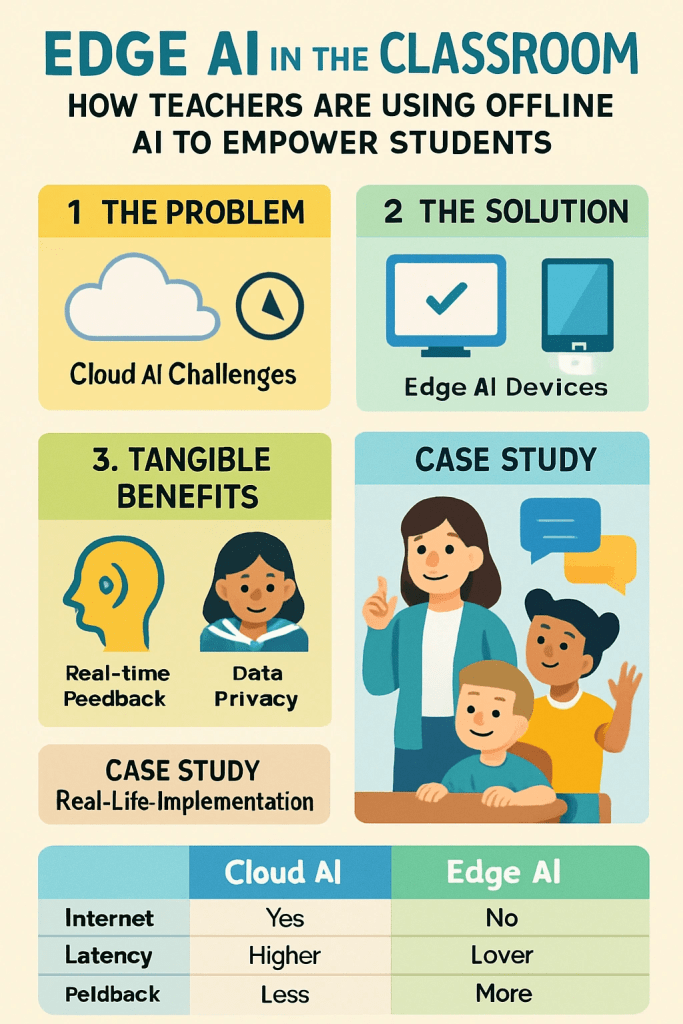
Tangible Benefits of Edge AI in Classrooms 🌟
Edge AI provides measurable advantages for students and teachers alike:
- Real-time student analytics: Track attention, emotional state, and participation instantly.
- Personalized learning: Adaptive quizzes and exercises adjust to each student’s performance immediately.
- Instant feedback: AI can assess speech, language development, or problem-solving without delay.
- Data privacy: Sensitive student information remains on local devices, reducing risk.
Cloud vs. Edge AI in Education
| Feature | Cloud AI | Edge AI |
|---|---|---|
| Internet Requirement | High | Low or none |
| Latency | Medium to High | Low |
| Data Privacy | Moderate to Low | High (data stays local) |
| Device Requirements | High-performance, connected devices | Can run on mid-range devices |
| Real-Time Feedback | Delayed | Instant |
Case Study: Edge AI in Action
Lincoln Elementary School, a mid-sized school in a rural area, implemented edge AI across its special education classrooms. Teachers used tablets equipped with AI models that ran offline. Here’s what they observed:
- Improved student engagement: Students with ADHD responded better to adaptive quizzes that adjusted in real time.
- Enhanced learning outcomes: Reading comprehension scores increased by 18% over a semester due to AI-driven practice exercises.
- Teacher efficiency: Real-time behavioral data allowed teachers to intervene immediately, reducing classroom disruptions.
Mrs. Thompson, a special education teacher at Lincoln Elementary, shared: “Edge AI allows me to support each student individually, even when our Wi-Fi drops. I can give instant feedback and track progress seamlessly.”
Tools and Platforms for Edge AI in Education 🛠️
- NVIDIA Jetson Nano: A compact edge AI platform suitable for classroom robotics and analytics.
- Google Coral: Provides local AI acceleration for adaptive learning apps.
- Microsoft Azure Percept: Edge AI devices that can run offline AI models for various educational applications.
- AI-based offline apps: Custom applications built for tablets or laptops that include adaptive learning algorithms.
How Teachers Can Integrate Edge AI
- Identify classroom needs: Determine which tasks could benefit from offline AI (e.g., quizzes, behavior tracking, speech assessment).
- Select appropriate devices: Tablets, wearables, or smart whiteboards capable of running AI models offline.
- Deploy AI models: Use pre-trained models for common tasks or train models locally with anonymized student data.
- Train staff: Ensure teachers understand how to interpret AI feedback and integrate it into daily lessons.
- Monitor outcomes: Collect data on engagement, performance, and behavior to evaluate the effectiveness of edge AI interventions.
Additional Benefits for Special Education 🎓
Edge AI can be particularly impactful for students with learning differences or special needs:
- Speech and language support: AI models can assess pronunciation, grammar, and fluency in real time.
- Behavioral monitoring: Devices can detect stress or frustration levels and recommend interventions.
- Custom learning pathways: Offline AI can adjust lessons dynamically based on a child’s current understanding.
A study by EdTech Magazine highlights how local AI processing empowers teachers to make immediate instructional adjustments without waiting for cloud computation.
Challenges and Considerations ⚠️
- Hardware costs: Some edge AI devices require upfront investment, though prices are dropping.
- Model updates: Offline AI models may need periodic updates, which can be managed via local syncing or occasional internet access.
- Training requirements: Teachers need basic training to interpret AI insights correctly.
- Limited computational resources: Complex AI tasks may still require cloud processing for highly demanding operations.
FAQs
What is edge AI in education?
Edge AI refers to AI systems that run locally on devices like tablets, wearables, or smart whiteboards, allowing real-time computation and feedback without relying on cloud connectivity.
How does edge AI help in classrooms with poor Wi-Fi?
Since edge AI processes data locally, students and teachers can continue using adaptive learning tools, personalized quizzes, and behavioral monitoring even when internet connectivity is unreliable.
Can edge AI improve learning outcomes?
Yes. Teachers can provide instant feedback, monitor engagement, and adjust lessons in real time, which has been shown to improve comprehension, focus, and overall student performance.
Are there specific devices or platforms for edge AI in schools?
Popular options include NVIDIA Jetson Nano, Google Coral, Microsoft Azure Percept, and custom offline AI applications for tablets and laptops.
How can teachers implement edge AI effectively?
Identify classroom needs, select compatible devices, deploy AI models, train staff, and monitor student outcomes. Edge AI should supplement, not replace, traditional teaching methods.
Conclusion
Edge AI is transforming education by enabling AI-powered learning experiences in classrooms with limited internet access. Teachers can provide personalized learning, behavioral support, and real-time feedback, all offline. By integrating edge AI devices, schools can overcome connectivity barriers, enhance student engagement, and empower educators to deliver more effective and inclusive instruction.





