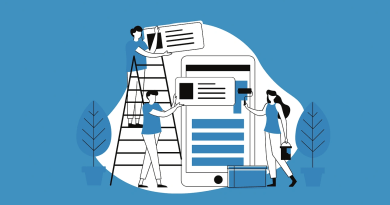A Parent’s Guide to Introducing Computational Intelligence Tools for Children with Special Needs 🤖✨
Children with special needs often benefit from personalized, adaptive learning solutions that help improve communication, motor skills, and problem-solving. Computational intelligence offers a variety of tools—apps, games, and assistive technologies—that parents can safely use to support their child’s development. This guide simplifies computational intelligence for parents, providing practical tips, examples, and safety considerations.
- What is Computational Intelligence? 🧠
- Benefits of Computational Intelligence Tools for Special Needs Children 🌈
- Choosing Age-Appropriate Computational Intelligence Tools 🎯
- Integrating Computational Intelligence Tools into Daily Routines 📅
- Step 1: Set Clear Learning Goals 🎯
- Step 2: Allocate Screen Time Wisely ⏰
- Step 3: Monitor Engagement and Progress 📊
- Step 4: Combine AI Tools with Hands-On Activities 🖍️
- Best Practices for Parents and Educators 🌟
- Conclusion 🌈
- FAQs About Computational Intelligence for Special Needs Children 🎓
- How can computational intelligence help children with communication challenges?
- Are computational intelligence tools safe for young children?
- How do I choose the right AI tool for my child?
- How much screen time is recommended when using AI tools?
- Can computational intelligence tools replace traditional learning?
What is Computational Intelligence? 🧠
Computational intelligence refers to AI-driven systems that can learn, adapt, and make decisions based on data inputs. Unlike general AI, computational intelligence focuses on problem-solving in specific areas, making it suitable for educational and assistive applications.
Key Features:
- Learning from experience 📊
- Adaptive problem-solving 🧩
- Decision-making support for complex tasks 🖥️
- Integration with apps and devices for personalized experiences
For more details on computational intelligence, see IEEE Computational Intelligence Society.

Benefits of Computational Intelligence Tools for Special Needs Children 🌈
1. Enhanced Communication:
- Speech-generating apps and AAC devices help children express themselves 🗣️
2. Improved Motor Skills:
- Interactive games encourage hand-eye coordination and fine motor control 🎮
- Motion-sensing apps track progress and adapt difficulty
3. Strengthened Problem-Solving Abilities:
- Puzzle-solving apps with adaptive difficulty enhance cognitive flexibility 🧩
- Logical reasoning games improve planning and decision-making skills
4. Personalization and Adaptation:
- Tools adjust to the child’s pace and learning preferences
- Provides immediate feedback and rewards, boosting motivation 🎯
Example Table: Computational Intelligence Benefits
| Area | Tool Examples | Benefit |
|---|---|---|
| Communication | Proloquo2Go, TalkTablet 🗣️ | Express thoughts, improve social interaction |
| Motor Skills | LeapFrog Learning Apps, Motion-based games 🎮 | Develop coordination and fine motor control |
| Problem-Solving | Lightbot, CogniFit 🧩 | Improve reasoning, planning, and adaptive thinking |
Choosing Age-Appropriate Computational Intelligence Tools 🎯
Selecting the right tools is crucial to maximize benefits while ensuring safety.
Tips for Parents
- Check age ratings and recommended developmental stages 📅
- Start with simple tasks and gradually increase complexity
- Choose tools that align with your child’s learning style (visual, auditory, kinesthetic) 👁️👂✋
- Look for apps with clear instructions, user-friendly interfaces, and positive reinforcement
- Ensure privacy and data security, avoiding apps that collect unnecessary personal information 🔒
Recommended Platforms
- iOS & Android Apps: Proloquo2Go, TalkTablet, CogniFit
- Interactive Games: LeapFrog, Osmo, BrainPOP
- Assistive Technologies: Eye-tracking devices, adaptive keyboards, motion-sensing controllers
Integrating Computational Intelligence Tools into Daily Routines 📅
Step 1: Set Clear Learning Goals 🎯
- Define specific objectives for communication, motor skills, or problem-solving
Step 2: Allocate Screen Time Wisely ⏰
- Balance AI-assisted activities with offline play and learning
- Recommended: 20–30 minutes per session, 1–2 sessions daily, depending on age and attention span
Step 3: Monitor Engagement and Progress 📊
- Use app analytics or in-app reports to track improvement
- Adjust difficulty based on performance
- Provide encouragement and celebrate achievements 🎉
Step 4: Combine AI Tools with Hands-On Activities 🖍️
- Pair digital games with offline tasks like drawing, roleplay, or sensory activities
- Example: Solve a digital puzzle, then recreate it with physical blocks
Daily Routine for AI-Assisted Learning
| Time | Activity | Tool/App | Objective |
|---|---|---|---|
| 9:00 AM | Communication Practice | Proloquo2Go 🗣️ | Improve vocabulary and sentence formation |
| 10:00 AM | Motor Skills | LeapFrog Motion Game 🎮 | Develop hand-eye coordination |
| 11:00 AM | Problem-Solving | Lightbot 🧩 | Enhance logical thinking and planning |
| 1:00 PM | Free Play | Offline drawing or building blocks ✏️ | Reinforce creativity and motor skills |
Best Practices for Parents and Educators 🌟
- Start Slow: Introduce one tool at a time to prevent overwhelm
- Encourage Exploration: Let children experiment and learn through trial and error
- Stay Involved: Participate and guide children during sessions
- Use Positive Reinforcement: Reward progress to motivate continued learning 🎖️
For guidelines on assistive technology for children with disabilities, visit W3C Web Accessibility.
Conclusion 🌈
Computational intelligence offers innovative, adaptive, and engaging tools to support children with special needs in communication, motor skills, and problem-solving. By carefully selecting age-appropriate apps, games, and assistive technologies, parents can safely integrate computational intelligence into daily learning routines. Combining AI-assisted learning with hands-on activities, monitoring progress, and maintaining a balanced schedule ensures that children develop holistically while enjoying the learning process.
FAQs About Computational Intelligence for Special Needs Children 🎓
How can computational intelligence help children with communication challenges?
It provides speech-generating apps, chatbots, and AAC devices that allow children to express themselves and practice social interactions safely.
Are computational intelligence tools safe for young children?
Yes, most apps designed for children are age-appropriate and privacy-conscious. Parents should always review app permissions and usage policies.
How do I choose the right AI tool for my child?
Consider your child’s age, learning needs, preferred learning style, and developmental stage. Start with simple tools and gradually increase complexity.
How much screen time is recommended when using AI tools?
Limit AI-assisted learning to 20–30 minutes per session, 1–2 times daily, balancing with offline play, hands-on learning, and social activities.
Can computational intelligence tools replace traditional learning?
No, they are meant to complement traditional teaching methods, providing additional personalized support, motivation, and adaptive learning opportunities.